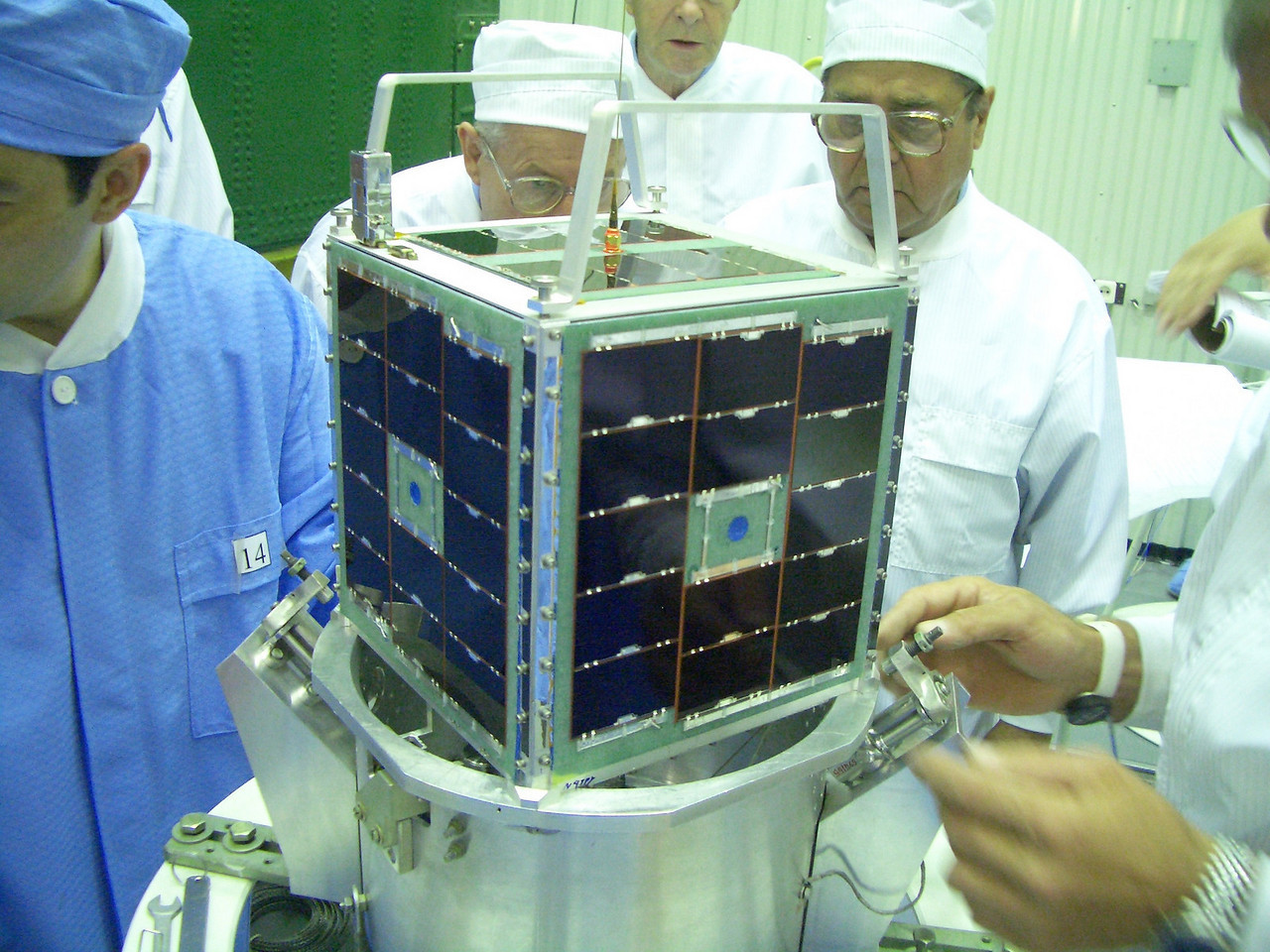I’ve been trying to work the AMSATs with my new VHF/UHF Yagi and my Yaesu FT-70D. Since these satellites generally receive (Rx) on one frequency and transmit (Tx) on another, I had to learn to use the “split memory” function of the radio, where one memory channel holds different Rx and Tx frequencies. You can learn how to do this on p. 13 of the Advanced Manual, available in the Files section of the Yaesu website.
I’ve been focused mostly on the ISS, SO-50, and AO-91. Because these are always in motion – either approaching you or moving away from you – Doppler effects become a concern. And Doppler effects on the 70cm frequencies are actually strong enough that you have to compensate for them. This means that, instead of creating one entry in the radio’s memory for each satellite, you need to create several entries that you can easily navigate through as the satellite approaches and then moves away from you. These websites provide information about the appropriate frequency offsets to program into your radio:
With my radio programmed and connected to my new tape measure Yagi I can hear traffic through the repeaters on all three. However, I’ve been having a terrible time “getting in” to the satellites (i.e., being heard by anyone else via the satellite). No matter how clearly I could hear traffic on “the birds,” no one could hear me. I used my RTL-SDR to record the passes I was trying to work in order to see if I could hear myself coming through on the receive side (my HT isn’t full duplex), but I couldn’t.
Most amateur satellites require you to use a CTCSS tone when you transmit. I had previously programmed these into my radio for participating in local nets and knew how to do this (this is covered on page 5 of the Overview manual). But, it turns out, it works differently when using the Split Memory feature of the radio. For probably a dozen passes I was transmitting without the CTCSS tone.
When I finally figured this out, I was really frustrated – but also relieved. I finally understood why no one could hear me! Rather than try to figure out how to add the CTCSS tone in Split Memory mode (which apparently works differently from adding it to a normal memory channel), I took the opportunity to install CHIRP and learn to use it to program my HT (handie-talkie, meaning my FT-70DR).
CHIRP is an open source tool for programming your radio. Not only memory channels, but ALL the settings of the radio. Using CHIRP I was able to add the Rx/Tx info (including the CTCSS tone!) to Split Memory for all the satellites I’m trying to work. Now, I’m ready to get out and try again!