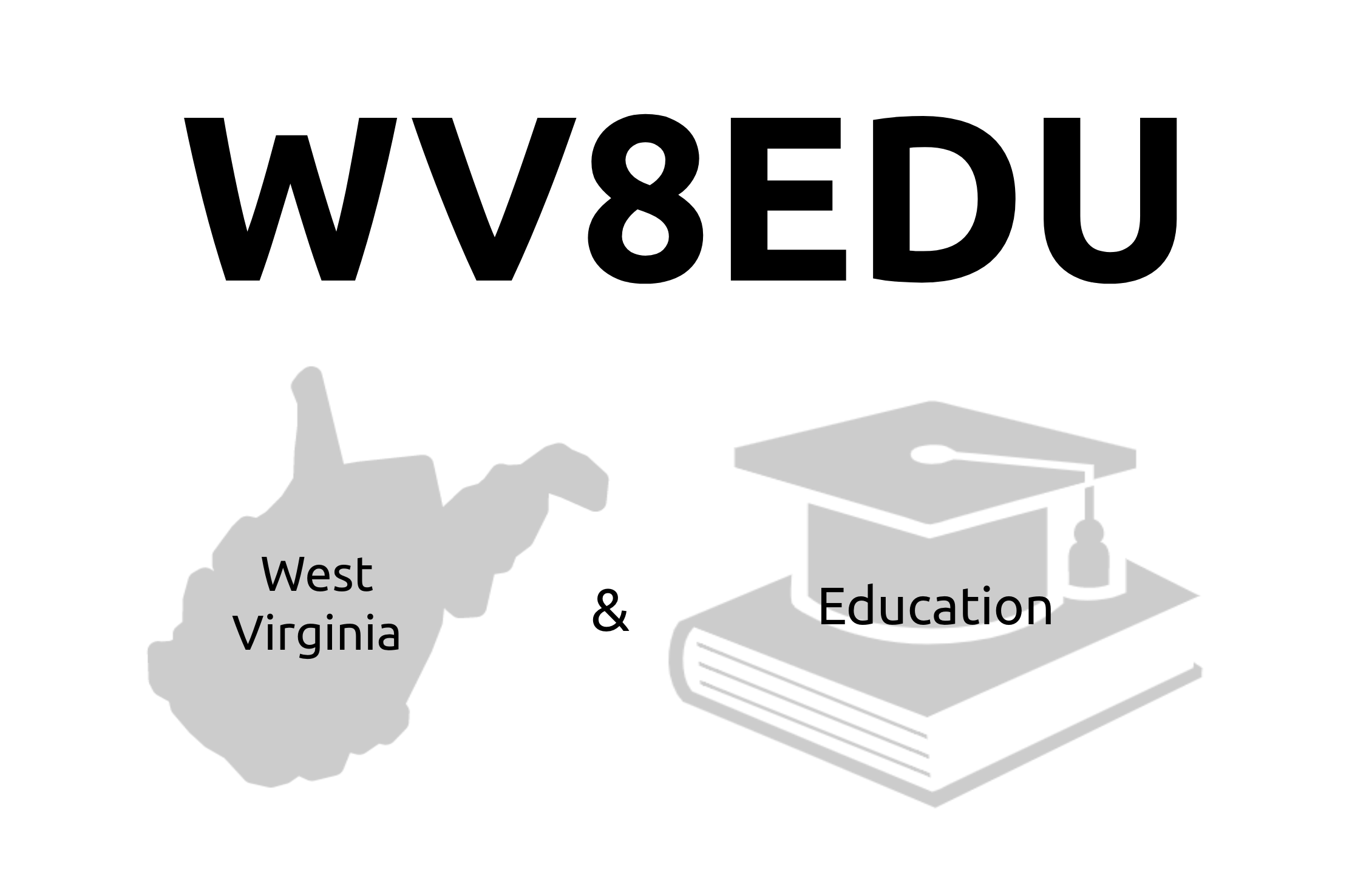For my first several weeks making contacts on FT8, in order to keep things simple I limited myself to making contacts with other hams who confirm QSLs via Logbook of the World. Now that I’m expanding into SSB I’ve started receiving paper QSL cards, so it’s time for me to have a QSL card of my own. I reviewed several QSL cards online and, based on those, have created a design that (1) includes the required information and (2) showcases many of my interests outside of amateur radio on one side (see below), and (3) includes a wonderful openly licensed image of one of West Virginia’s beautiful state parks on the reverse (see above).
Rather than using specialized software to create the card, I made it using Google Sheets. This makes it easy for anyone who would like to create a QSL card based on this design to do so. Just go to the QSL card page, then at the top left select File > Make a Copy > Entire Presentation, like this:
Now you have your own copy of the card that you can change and use however you like.
Eventually, I may need to move to a system where I can automatically generate these cards rather than filling them out by hand. But there’s something lovely and nostalgic about completing them by hand, so I’ll stick with this approach for now.